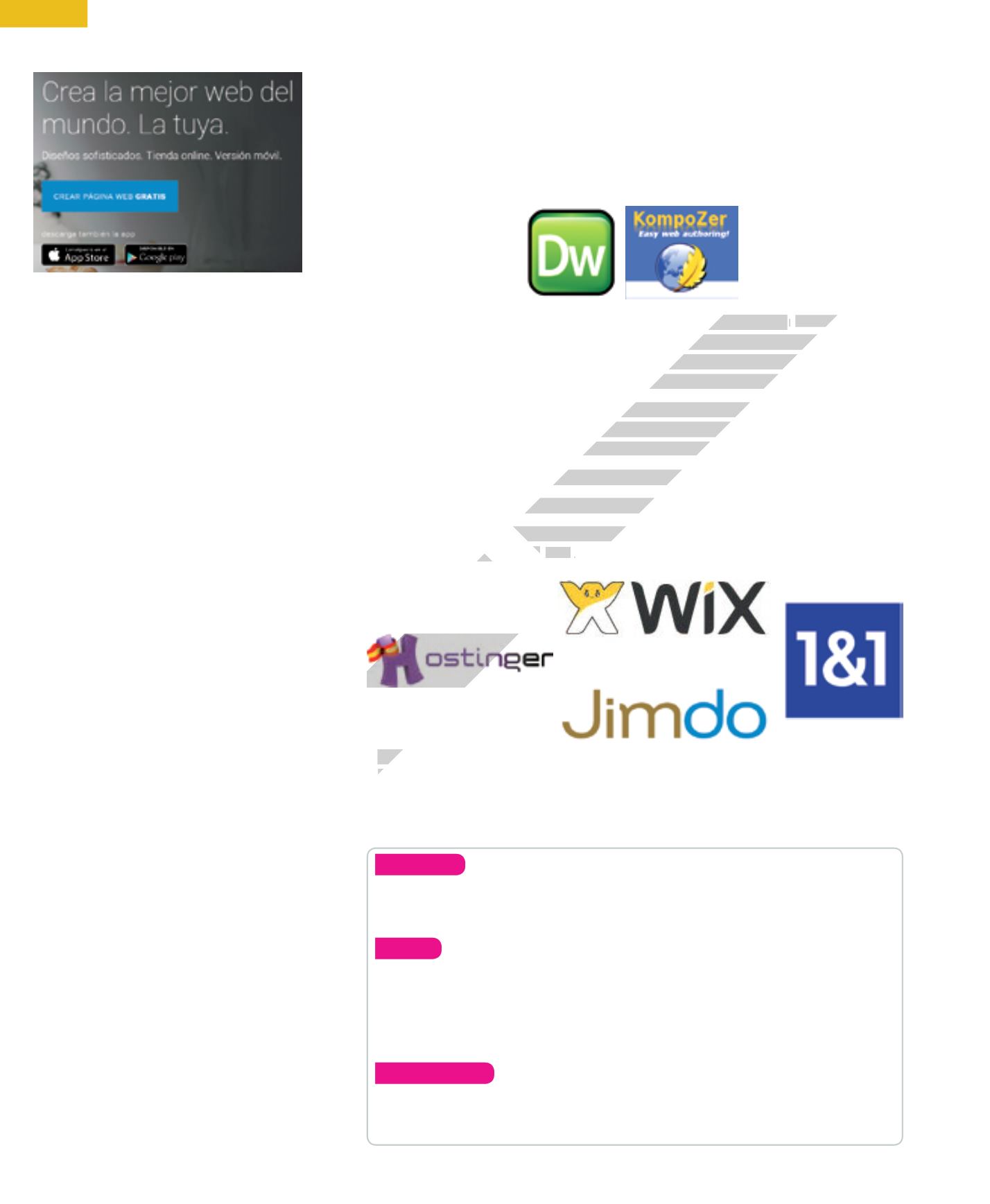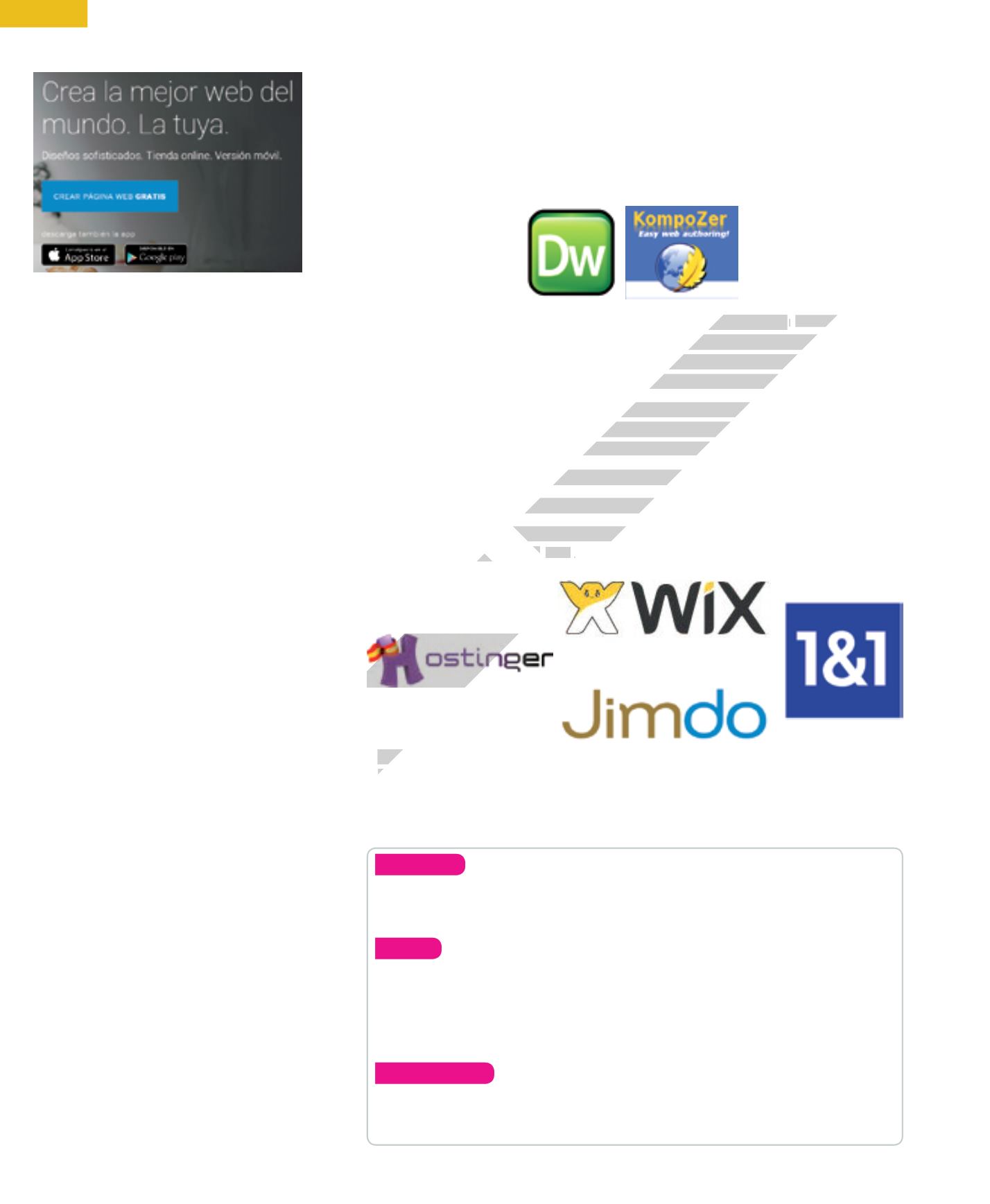
16
Some pages, like Jimdo, offer mobile
versions, an online shop and apps for
mobile devices.
Analyse
18.
Take a survey in your class. How much experience do you have of creating
web pages?
Apply
19.
Create a personal web page with an online hosting service. You may need to
register for this. Share the address of your page on a social network.
20.
Take notes about the different steps that you have to follow to create your
web page and the address. Share your notes with the class.
Understand
21.
Find information about the difference between
hosting
and housing a web
page. Write a definition for each term in your notebook.
3.
Using a web development program
: these programs ‘translate’ your
web page design into HTML language, so you do not need to know how
to program.
Some programs are more powerful because they have more functions. Some are
free, such as
Kompozer
. Others cost money, such as
Web Creator
and
Adobe
Dreamweaver Professional
, which is the best-known.
4.
Using the online hosting services that some pages offer
:
this is the easiest
way to create a web page. You select the elements of your web page from a
menu of options and add them to one of the many templates that are offered.
In many cases, you can simply ‘drag and drop’ the elements that you want.
These web creation services are quite complete and the results are very
professional. In most cases, there are two options: a version that you must pay
for and a free version. However, the free versions have certain limitations:
a)
They include advertising, which some people may find unattractive.
b)
The web address may be rather long and difficult to remember.
Although there are many services like this, the most popular ones include
Wix
,
Jimdo
,
Hostinger
and
1&1
.
Another popular web creation service is
Google Sites
.
If you have a Gmail
account, you can easily create pages with web addresses such as the following:
ADVANCE EDITION
T