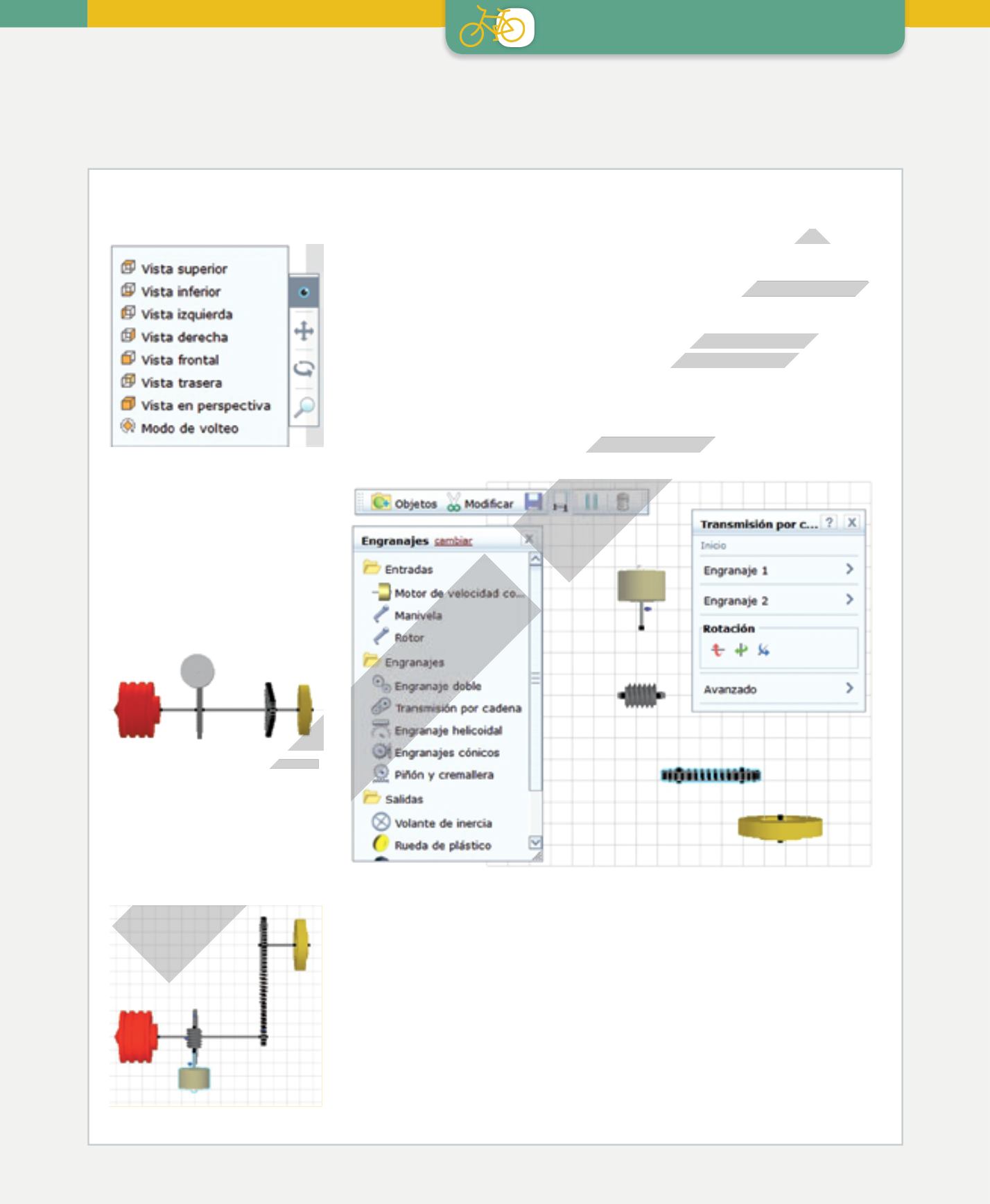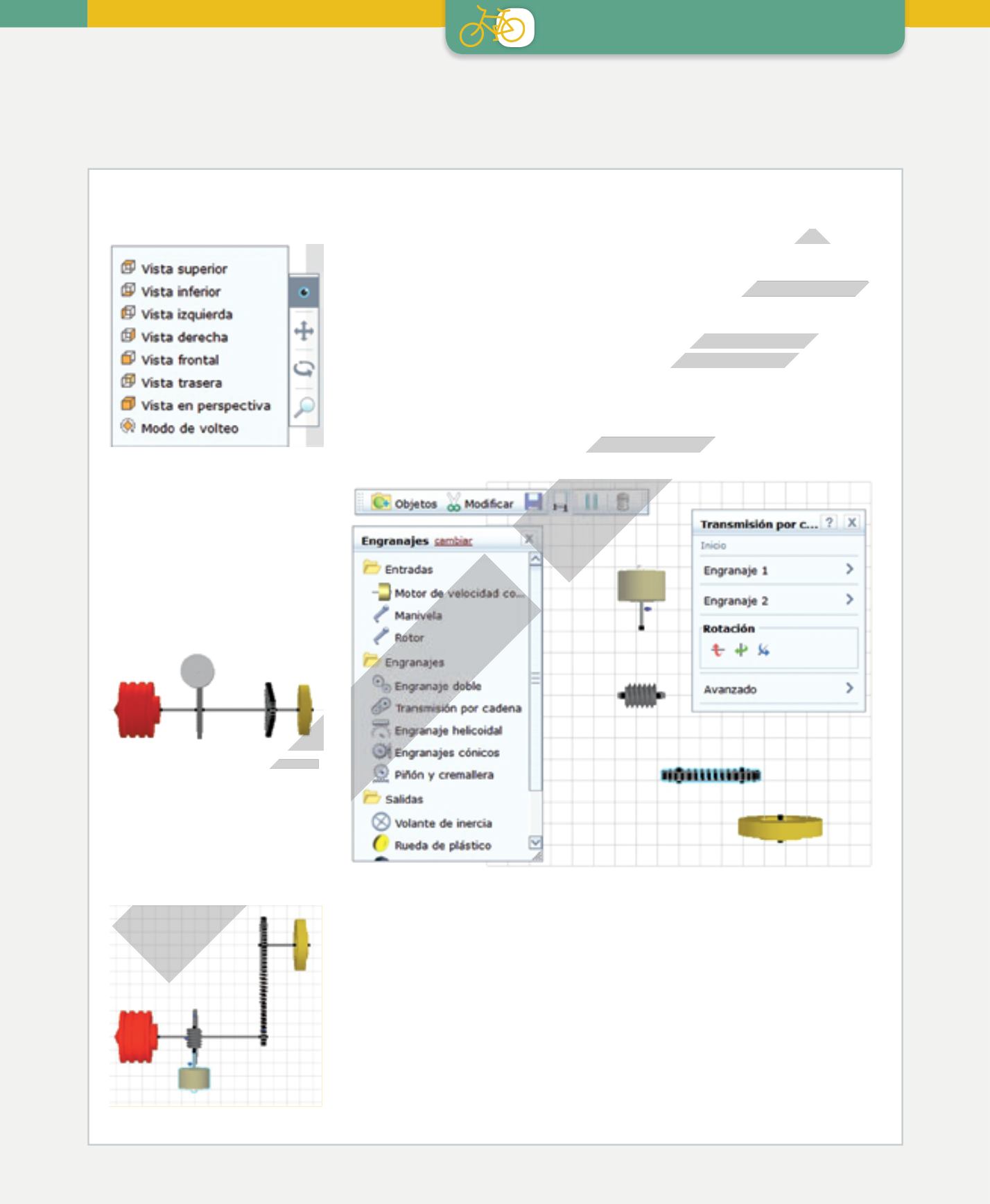
124
There are computer programs that you can use to experiment with mechanisms.
One example is
Yenka
, which simulates mechanical and electrical components
in three dimensions. You can use it to visualize the properties and movements of
various mechanisms.
Yenka includes a library of virtual components, which you find in the main menu of
the program.
From this library, you can choose input, output and transformation components, as
well as presentation options for your project. You can add and modify components as
follows:
a) Designing a mechanism
1.
Select the plan view and drag components from the library to the workspace.
2.
You can use the cursor to move components horizontally. You can move
them vertically by changing to the side view or front view.
3.
Double-click on components to modify their characteristics. For example, you
can change the speed of a motor or the number of teeth on a gear.
4.
When all the mechanisms are in position, you can join them with axes. Click
on the black box at the top of a component and drag it to the black box on
another component. If they are connected properly, they will move.
Start with the motor and the input mechanism. Then add more components.
As you work, experiment with different sizes and positions and check your
progress.
A virtual demonstration of a mechanism
MECHANISM SIMULATOR
With this programme, you can look
at your project from all sides and
rotate the perspective to whatever
angle you prefer. Start with the plan
view, then raised and profile views
to situate the parts. Then activate the
animated perspective view.
Side view of a motor and wormdrive
Plan view of the axes
VIEW OPTIONS
ADVANCE EDITION